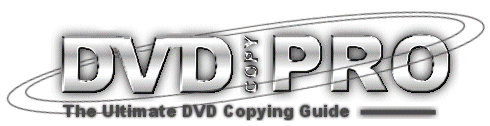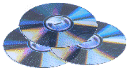DVD Copy Pro now makes it possible to copy DVD movies to CD-R or CD-RW
using your computers CD burner. We provide a quick and simple method
to easily copy your DVD movies to blank CD.
We have designed DVD Copy Pro to be used by anyone.
Even if you can barely get on the internet, this will almost
be too easy for you.
All You Need Is:
A DVD Movie
A CD Burner
A DVD Player In Your Computer
3-4 Gigabytes of Computer Space
A Blank CD
The Software We Give You
Any Windows based computer can run the software and the
instructions have been broken down to where anyone can
understand enough to do this.
No DVD BURNER REQUIRED!
Actual Video Size: 7.47 GB
Compressed To:689 MB
Actual Video Size: 7.44 G
Compressed To:527 MB
Actual Video Size: 7.81 GB
Compressed To:585 MB
It is illegal for you to make copies of DVD's you do now own, as well as selling or distributing your DVD copies to a third
party. I am not responsible for you if you use this information illegally. This information was only intended to tell you how
to make "back up" copies of the DVD's that you already personally own, NOT to sell or distribute to a third party. If
you use this information illegally you may suffer the copyright consequences! By reading and using these techniques to
make a back up copy of your personal DVD you agree to these terms.